"Snowmen/Snowflakes"
Hi, all my crafty friends and family!!!
Hi, all my crafty friends and family!!!
My, is it cold outside this morning . . . it's around -2 Fahrenheit right about now. Brrrr!!!
And though it's cold out right now, it's a perfect time for a new challenge over at Eureka Stamps . . . that's right, a new challenge!!! And if you haven't guessed yet, I am now on their wonderful DT as of today (the surprise I told you about for today).
The theme for this week's challenge is "Snowmen/Snowflakes".
Here's the card I did for this week's challenge:
I used two digi images called "Snow Background" (digi27301) and "If God takes time . . ." (digi27302) from Eureka Stamps. I chose them because I wanted to try digital embossing with the background digi image . . . if some of you remember, I did this with an outline image a month or so and it turned out beautiful. So I wanted to see how it worked with something more intricate, plus I just LOVE the sentiment "If God takes time to make each snowflake one-of-a-kind and unique . . . Just think how much more care He took to make YOU!"
In case some of you are new or missed the other post of how to do digital embossing, the first thing to remember is you can only do this with slick paper or a a paper that the ink doesn't dry instantly, like vellum or mica/metallic paper from PaperTemptress, because you put the embossing powder on the image immediately after coming out of the printer. And it also works best using fine embossing powder, especially with the more detailed images.
In case some of you are new or missed the other post of how to do digital embossing, the first thing to remember is you can only do this with slick paper or a a paper that the ink doesn't dry instantly, like vellum or mica/metallic paper from PaperTemptress, because you put the embossing powder on the image immediately after coming out of the printer. And it also works best using fine embossing powder, especially with the more detailed images.
So the first thing I did was print my image on vellum
and put "Vintage Champagne" embossing power on it:
HINT: (I changed the color of my image to 50% gray in MSWord2013
so the black ink didn't show thru mylighter embossing power,
but it isn't necessary if you don't want or can't change the color.
Just play around with the colors and see what works best for YOU.)
Then I gently poured the excess embossing powder on a
different sheet of paper before putting excess back into
container. I did it this way so I didn't bend or mess up
my paper or image.
Since I was using vellum and I always have a hard time with my vellum curling as I use my heat gun, I attached my image using a temporary adhesive to my Heavenly White 120# paper (to stabilize the vellum) from PaperTemptress before heat embossing.
See NO curls! YAY!!
And the rest is history, as they say . . .
Now make sure to check out the rest of Eureka Stamps' Design Teams' projects . . . they are just AMAZING!!! Then get to work on your own "Snowmen/Snowflakes" projects . . . we can hardly wait to see what everyone comes up with.
Till the next time I'm up in the night.






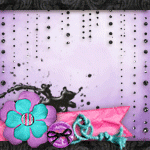



















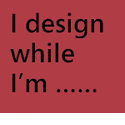



3 comments:
This is gorgeous and your instructions are great. So glad to have you on the Eureka Team.
Karal
I WILL be trying this technique soon, thanks for sharing! It's wonderful to have you as part of our team,I hope you enjoy your time here. Another Iowa gal, yay!
Wonderful card, Kathy! Stopped over to see how you did that embossing. I'm going to give it a try. Thanks for the great instructions!
Post a Comment