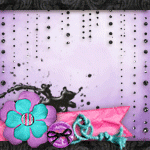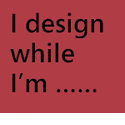Hi, all my crafty friends and family!!!
It's the 2nd Saturday of the month . . . and do you know what that means?
It means
it is time the Super Scraps Saturday challenge at Hiding In My Craft Room. I am here to encourage all of you to put away the sweeper and get out your scraps so you can join us for this GREAT challenge. But if you are still tempted to do some cleaning today, you can always look at it another way . . . you WILL be cleaning out some of your scraps, right? And we all have scraps we can use, right? :) Remember you have one week to submit your projects on HIMCR to be eligible for 3 digital images from our amazing sponsor. Our sponsor this week is the Scrapbook Stamp Society. (I just realized something . . . it's SSS at HIMCR and our sponsor is SSS. Hmmm.....)
Anway, Scrapbook Stamp Society gave us some AWESOME digital images to play with this week. But instead of doing the usual card, I decided to try something different with my image . . . I wanted to put the image on a candy dish (or a candle dish). So after some playing around, some experimenting and a few false starts, here's what I came up with:
Supplies:
transparency (making sure to use a 'multi-purpose" one)
inkjet printer
Copic markers
white paint marker (with fine tip)
Stickles Dry Glitter (white/clear)
Modge Podge
ribbon
glass container
Before I get started, I did use scraps for this . . . the transparencies I used were leftovers from a class I did years ago, the red ribbon is the last piece of my red Hug Snug ribbon and my white paint pen was almost empty.
With that being said, I did some playing around and experimenting before I did my project . . . I wanted to make sure the products I used would hold up and which products looked the best. At the end of this post, I will make a short list of what I found out.
To do this project, I printed my image on a transparency with an inkjet printer making sure to have the printable side in the printer correctly. NOTE: Please check your printer's instructions on using transparencies, and when printing, select the "transparency" option instead of paper. I printed three (3) images because I wanted to "play" around with some different items to see what I liked the best.
Then I colored my image with my Copics. To help see the image as I was coloring, I placed it over some white paper. Otherwise, it was challenging to see over my black mat as you can see in the following picture:
To deepen (or help "shade") the colors from my Copics, I "layered" the colors . . . meaning, I went over an area 2 or 3 times, letting it slightly dry between each time and applying the next "layer" with a very light hand. If you press too hard with the 2nd or 3rd layer, some of the color will wipe away and look streaky. One thing I loved about coloring on transparencies with Copics was when I went outside of the lines, it was very easy to correct my mistake with the Blender marker . . . making sure to wipe the Blender on a piece of paper after each time to keep it from smudging. (You can use Sharpie pens, but I found I couldn't get decent shading with them.)
I did her hat and tights last. Since I wanted them to be white, I played around with Pearlized Inks, Ranger Alcohol Inks, Acrylic glazes, Copics, paint pens and plain glitter & glue. All-in-all everything worked except for the Alcohol Inks . . . the "Snow Cap" (a white) did not show up, plus it was very hard to control where it went. The white Acrylic Glaze worked fine but like the alcohol ink, it was hard to control where it went . . . but as long as you have a fine tip paint brush and a steady hand, it turned out okay, too. In the end, I used my white paint pen with a fine point and sprinkled Stickles Dry Glitter over the hat while it was still wet. Voila! I had my image done . . .

After letting my image dry for 24-48 hours, I fussy cut it and adhered it to a cylinder glass container with some Modge Podge. (Reason for the "cylinder" container is because with a "globe" type container, the image would NOT lay flat . . . so make sure the sides of you glass are straight up and down or vertical). After that was dry, I applied two (2) more coats of Modge Podge over the top of my image and around my container . . . this was to seal my image. Added some ribbon and VOILA! my candy/candle dish was done.
NOTE: I put some tissue paper inside my dish so the image would show up better in a picture. In person, it shows up just fine . . . but in a picture is wasn't was bright.
Till the next time I'm up in the night. Kathy
Challenge(s) entered:
(I will add to this when I have a bit more time.)
Here's a quick rundown of some "tips" ---
- Use Multi-purpose transparencies . . . if you have questions, ask a clerk at your local office supply store. When I was looking, I found transparencies for copiers, dry erase markers, laserjet printers and multi-purpose (for inkjet & laserjet).
- Copic markers worked better than Sharpie pens because I was able to "layer" my colors, thus getting some shading.
- White Alcohol ink does NOT show up on a transparency, plus was very hard to control where it went.
- Glossy Accents and Hot Glue made the image cloudy . . . whereas, the Modge Podge gave it a more clear look. In fact, I did another one using a different image and used Modge Podge with sparkle and it looks so . . . well, SPARKLY!!!
- When handling your transparency(ies), make sure your hands are clean and hold the outside edges to prevent finger prints.
- When coloring with Copics, allow each color to completely dry before going on to the next color . . . otherwise you will end up with the ink on your hand and, possibly, smudges where it would be hard to get rid of.
- And, as with any project using transparencies, make sure each "step" is dry before going to the next one.
- Most importantly . . . at least a suggestion --- Print two or three different transparencies so you have one or two to "practice" with (or play around with) your coloring. Once you are comfortable with YOUR technique, then do the final image.
- If any questions, PLEASE leave them in the comments and I'll do another post later this week answering them. :)